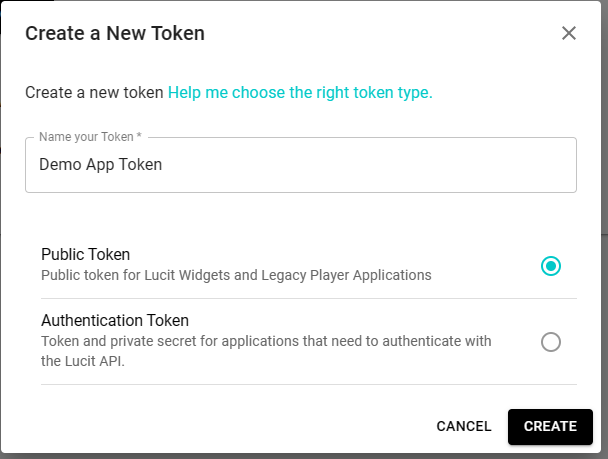Creating Lucit Application Tokens
- Developer Support

- Jan 16, 2024
- 1 min read
Tokens for your app are required in order to access the Lucit API
Overview
You can create 2 types of tokens for your Lucit App
Public Token
Authentication Token
Public Tokens
Public tokens do not have a secret and are designed to be used on websites and in applications that should not expose secrets. Examples of uses for these tokens include
Lucit Widgets to embed on your website
Legacy player applications that can't make oauth requests for Bearer Tokens
Applications that use the V1 version of the contract API
Authentication Tokens
Authentication tokens (or Auth Tokens) are Token / Secret combinations that you can use to make a request to the /auth endpoint of the Lucit API
Successful authorization requests will return a long-lived Bearer Token that you can then use to make subsequent API requests.
Tokens are created on the TOKENS tab in the settings for your application in Lucit
Creating Public Tokens
Clicking + NEW TOKEN to bring up the dialog
Choose Public Token and click CREATE
Your new token will appear in a dialog
And will also appear in your tokens list
Note that Public tokens are identified by their Public badge, and RESET SECRET is disabled because these tokens do not have a paired secret.
Creating Auth Tokens
Clicking + NEW TOKEN to bring up the dialog
Click Authentication Token and click CREATE
Your new token and secret will appear in a dialog
IMPORTANT :
THIS IS THE ONLY TIME THAT THIS SECRET WILL APPEAR.
Be sure to copy and save your secret. Your secret cannot be recovered. If you lose your secret, you can only reset it to a new value using RESET SECRET
Note the use of the Auth badge for Auth Tokens and that the RESET SECRET button is now available.