Drive Time to Location Integration for Digital Out of Home (DOOH)
- Eric Kubischta

- Aug 8, 2025
- 2 min read
Lucit’s Drive Time Location Integration creates digital creatives for digital screens and their closest physical destinations, enabling campaigns that are hyper-targeted, hyper-relevant, and location-aware.
🚗 What Is Drive Time Location Integration?
At the core, Lucit’s system connects digital ad units (screens) with real-world locations such as retail stores, restaurants, dealerships, or points of interest (POIs).
Using a simple spreadsheet containing location names and latitude/longitude data, Lucit calculates:
Distance between each screen and the nearest location
Estimated drive time (optional)
Live, traffic-aware drive time (premium)
Each screen is then paired with the nearest location, allowing creative content to dynamically include local details like:
Drive time in minutes
Distance in miles/kilometers
Name of the destination
This allows advertisers to target each screen uniquely with content that adapts to its surrounding environment.
⚙️ How It Works
Lucit requires only a spreadsheet with the following columns:
Name of each location
Latitude / Longitude
(Optional) Additional metadata for creative rendering
Once provided, Lucit handles the rest — calculating distances and optionally, drive times.
Drive Time Calculation Options:
1. Estimated Drive Time (Recommended)Calculated once based on average traffic conditions. Ideal for most campaigns, this option provides near-real-time relevance with no extra data costs. Example: Hanes/Walmart campaign
💡 Cost: NO additional cost
2. Live, Traffic-Aware Drive Time (Premium)Continuously updated every few minutes with real-time traffic data. While highly accurate, this is a premium feature costing $0.01 per screen per calculation. Example: Trey Harrell campaign
💡 Premium Cost: $1.00 per 100 requests to calculate drive time
✅ Best Practices for Creative Teams
To streamline production and avoid overcomplicating the design process:
Design static first: Build the ad as if it’s for a specific sign and destination. Pick a random screen and treat that as the baseline.
Let Lucit handle the dynamic logic: Our tools will inject the dynamic layers (location name, distance, drive time) over your static design.
Design in multiple sizes: This ensures flexibility across multiple formats.
Deliver source files: Submit Photoshop or Illustrator source files — our team will convert them into dynamic templates.
This method allows creative teams to focus on aesthetics while Lucit manages the data logic behind the scenes.
📸 Real Campaign Examples
Hanes / WalmartThis ongoing campaign displays the estimated drive time to the nearest Walmart from each digital board location.
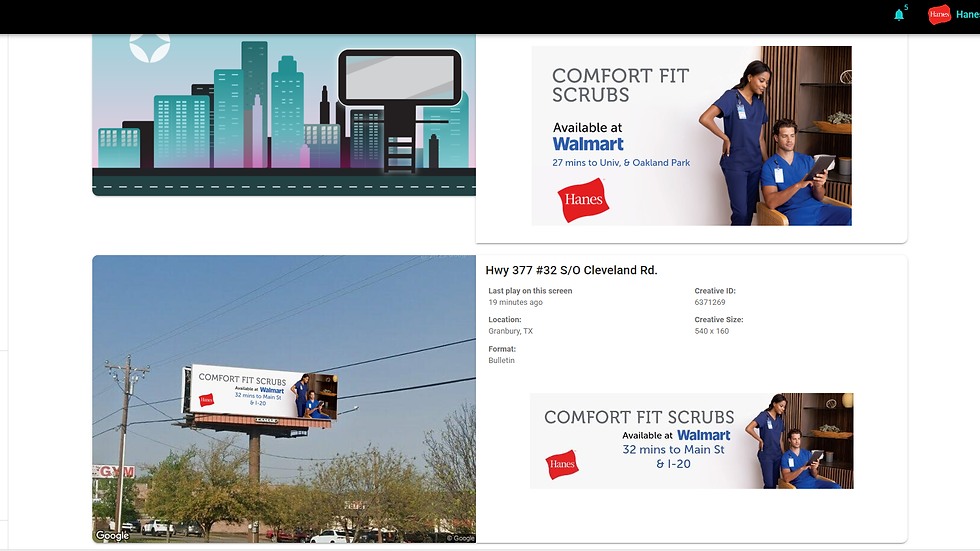
Trey Harrell Auto Dealership (with Verde Outdoor)Utilized premium live drive time calculations to dynamically inform passing drivers how long it would take to reach the dealership at that exact moment.

🔗 Learn More
Lucit’s Drive Time Integration unlocks a new level of location awareness for digital campaigns. Whether you’re driving traffic to retail, encouraging test drives, or boosting foot traffic to quick-serve locations — this feature makes DOOH campaigns feel local, smart, and dynamic.

