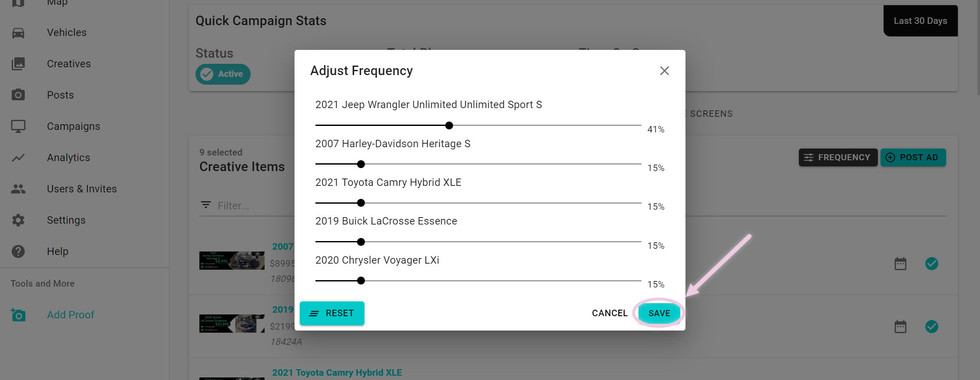How to Control Ad Frequency
- Help Center

- Dec 20, 2022
- 1 min read
Updated: Jul 11, 2024
Reminder: updating the Day Parting, Days of the Week, and Selecting Screens will change how the frequency works. If you have a creative on one screen while the rest of your creatives are on all screens that one creative will run less since it can only run on the one screen.
Make sure you are using the account you would like to schedule an ad for by clicking on the account switcher on the top right of the screen and selecting the correct account.
From this home page, you can select the campaign that you want to control ad frequency for. If you have multiple campaigns, they will all be listed here.
Click on the adjust frequency icon.
A window will open that lists each of your creatives running and a slider to control the frequency. For each creative, move the slider to the left to run it less frequently or to the right to run it more frequently. The reset button will default all the creatives to running equally. Be sure to click save once you have the frequencies set the way you wish.
You are welcome to come in and change these frequencies as often as you’d like. This only controls how often each individual creative runs within your campaign’s set number of plays, setting a creative to run more frequently will not purchase more digital billboard space. For example, if you have 5,000 plays a month and set one of your creatives to run almost 100% of the time, that creative will get a huge portion of those 5,000 plays, but it will not run more than that 5,000-set amount of plays.