top of page


Add NBA Live Game Scores to your Digital Billboard Dynamic Creatives
View the Lucit NBA Live Game Scores App Here Adding the Data Source Navigate to the Account you wish to add the NBA application. Click...


We're Hiring: Graphic Designer
*Application period closes 7/29/24 at 11:59pm CST Lucit is looking to hire a part-time or internship-level graphic designer to join our...


How to create dynamic digital billboard creatives with fuel / gas prices using the PriceAdvantage App
View the Lucit PriceAdvantage Fuel Prices App Here Adding the Data Source Navigate to the Account you wish to add the PriceAdvantage...


Add A Daily Horoscope to your Digital Billboard Dynamic Creatives
View the Lucit Daily Horoscope Add Here Adding the Data Source Navigate to the Account you wish to add the Daily Horoscope application....


Add Powerball Lottery Results to your Digital Billboard Dynamic Creatives
View the Lucit Powerball App Here Adding the Data Source Navigate to the Account you wish to add the Powerball application. Click Apps &...


Add Local Weather Conditions to your Digital Billboard Dynamic Creatives
View the Lucit Weather App Here NOTE - The account MUST have a campaign setup with at least 1 board attached in order for the weather...


Add Mega Millions Lottery Results to your Digital Billboard Dynamic Creatives
View the Lucit Mega Millions App Here Adding the Data Source Navigate to the Account you wish to add the Mega Millions application. Click...


How to schedule Lucit in Formetco F360 with Live Link
If you have an older version without Live Link, use this help doc: How to Schedule Lucit in Formetco F360 Important Concepts The Formetco...


How to schedule Lucit in Apparatix with Live Link
If you have an older version without Live Link, use this help doc: How To Schedule Lucit in Apparatix Important Concepts The Apparatix...


How to update screen impressions
Steps FAQ Steps Note: updating screen impressions will not change impressions calculated before the change - only future impression...


Player Apps : Choosing between Lucit V1 or V3 API
Lucit player integrations have the option of choosing between either the V1 or V3 API's when building their integrations with Lucit...


Change the User Experience
Change the user experience, change the thought process. It's time to reevaluate how users engage with digital content and design. By...


Lucit Platform Now Requires 2 Factor Authentication
Logging into the Lucit Platform will now require 2-factor authentication with an SMS code sent to your mobile number that you used when...


Dynamic Ad Platform for Everyone
The Lucit platform powers dynamic, data-connected creatives for multiple vertical markets. Lucit can automate dynamic fields for: Real...


Ad moderation for Operators
Index: How to change your Ad moderation settings Setting Options and what they mean How to change your Ad moderation settings: Setting...


How to post an Ad from a Template
How to Post an Ad to a Template To start, you have to be using the account where you want the ad to be posted, click on the account...


Build a Lucit Data Source App
Connect your product data, or other data to Lucit by building a data source app that can feed data into Lucit NOTE : As of the writing of...


Build a Dynamic OOH Creatives Application
Do you already have automated tools for activating creatives for your online campaigns? - Extend those tools to Digital Out-of-Home by...
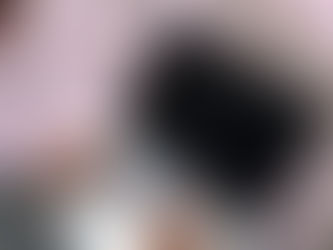

Connect your CRM / CMS System to Lucit
Connect your CRM system to Lucit to automate the process of building accounts and campaigns, and managing creative activations Some use...


Build a Digital Signage Player Application
Connect your digital signage player to a Lucit creatives campaign to fetch dynamic creatives and report real-time POP (Proof of Plays)...


Build an OOH Analytics App
Using the Lucit API, connect your internal marketing and analytics tools to the Lucit Analytics data for your digital out-of-home...


Live Creatives Player Widget
Add a real-time feed of the creatives playing on your screens with the Live Creatives Player Widget that you can embed into your website....


Your First Lucit Application
A comprehensive guide to building your first "Hello World" application. You can create as many apps as you wish in Lucit. For this...


How to find my Application ID
Every application has a unique Application ID assigned to it All application ID's are lcuid's that are prefixed with LCUID-LAP To find...
bottom of page